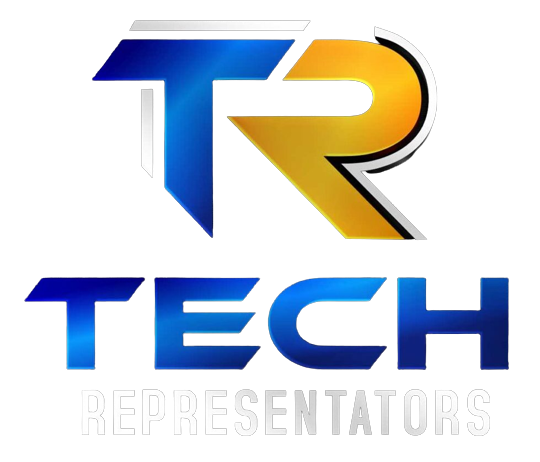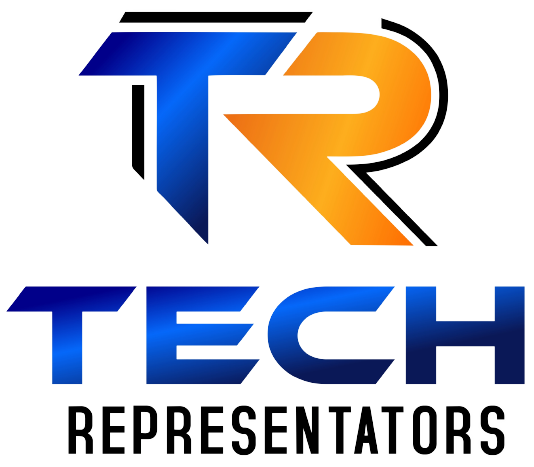Let’s face it, gaming is more than just a hobby these days. It’s a full-blown immersive experience, and the right gear can make all the difference between dominating the competition and, well, not. So, whether you’re a seasoned pro or a casual weekend warrior, here are 10 must-have gaming accessories to elevate your play to the next level.
Headsets: Hear Every Footstep
Think gaming audio is all about explosions and bombastic soundtracks? Think again. A good headset unlocks a world of subtle cues, from enemy footsteps sneaking up behind you to the telltale click of a reloading weapon. This intel can be the difference between life and death in competitive games.
• Crystal-clear audio: Look for headsets with high-fidelity drivers that deliver crisp highs and booming lows.
• Surround sound immersion: Many headsets offer surround sound functionality, which creates a 360-degree soundscape that puts you right in the middle of the action.
• Comfortable fit: Gaming sessions can last for hours, so ensure your headset is lightweight and comfortable to wear for extended periods.
Gaming Mice: Precision Makes Perfect
Your mouse is an extension of your hand in the digital world. A high-performance gaming mouse offers unparalleled precision and control, allowing you to react with lightning speed and aim with pinpoint accuracy.
• High DPI sensor: Dots Per Inch (DPI) refers to a mouse’s sensitivity. A higher DPI translates to faster cursor movements on the screen. Look for a mouse with adjustable DPI settings so you can fine-tune it to your preferences.
• Ergonomic design: Long gaming sessions can lead to wrist strain. An ergonomic mouse promotes a natural hand position, reducing fatigue and discomfort.
• Programmable buttons: Many gaming mice have programmable buttons that can be assigned to frequently used in-game actions, giving you a significant edge.
Gaming Keyboards: Actuate Your Advantage
For many gamers, the keyboard is their primary weapon of choice. Mechanical keyboards offer a superior typing experience compared to standard keyboards, with a satisfying tactile feedback and a distinct clicky sound that some gamers find particularly satisfying.
• Mechanical vs. membrane: Mechanical keyboards utilize individual switches for each key, resulting in a more responsive and satisfying typing experience. Membrane keyboards, found on most laptops, rely on a single layer for all keys, leading to a mushy feel.
• Anti-ghosting: This feature ensures that all your key presses are registered accurately, even when multiple keys are pressed simultaneously. Crucial for fast-paced games where every millisecond counts.
• Customizability: Many mechanical keyboards offer customizable keycaps and backlighting, allowing you to personalize your setup and express your gaming identity.
Gaming Monitors: A Visual Feast
Your monitor is your window into the game world. A high-quality gaming monitor elevates the visuals to a whole new level, offering a smoother, more responsive experience.
• Refresh rate: Measured in Hertz (Hz), the refresh rate refers to how many times the monitor updates the image on the screen per second. A higher refresh rate translates to smoother visuals, especially beneficial for fast-paced games. Aim for a monitor with a refresh rate of at least 144Hz for a truly competitive edge.
• Response time: This metric measures the time it takes for a pixel to change color. A faster response time reduces ghosting and blurring, keeping the action crisp and clear.
• Panel technology: There are two main panel technologies for gaming monitors: TN and IPS. TN panels offer the fastest response times, while IPS panels boast superior viewing angles and color accuracy. Consider your priorities when making your choice.
Gaming Chairs: Comfort is Key
Gaming sessions can stretch into the wee hours of the night. A comfortable and supportive gaming chair is essential for maintaining good posture and preventing fatigue and back pain.
• Ergonomic design: Look for a chair that offers lumbar support and adjustable features like armrests and seat height to keep your posture aligned.
• Breathable materials: Long hours of sitting can lead to heat buildup. Opt for a chair with breathable materials to keep you cool and comfortable.
• Durability: A good gaming chair should be built to last. Look for chairs with high-quality materials and a sturdy construction.
Do I Need a Gaming Controller?
Absolutely! While keyboard and mouse are the go-to setup for PC gaming, a good gamepad is essential for console gaming and certain PC genres like fighting games or platformers. When choosing a controller, consider:
• Compatibility: Ensure the controller is compatible with your preferred platform (PC, PlayStation, Xbox, etc.)
• Features: Some controllers offer additional features like haptic feedback and motion controls that can enhance immersion.
External Storage: Expand Your Horizons
Modern games are notorious for their file size. A good external storage solution can be a lifesaver, allowing you to store a vast library of games without sacrificing precious internal storage space on your console or PC.
• Capacity: Consider your needs. If you plan to house a large collection, opt for a high-capacity drive like a multi-terabyte hard drive or a speedy solid-state drive (SSD).
• Speed: For faster loading times and smoother gameplay, an SSD is the way to go. However, they tend to be pricier per gigabyte compared to traditional hard drives.
• Connectivity: Choose an external drive with a connection that matches your device’s capabilities. Popular options include USB 3.0 for high-speed transfers and Thunderbolt for blazing-fast performance.
Cooling Pads and Stands: Keep Your Cool
Gaming laptops are powerhouses, but all that processing power can generate a lot of heat. A cooling pad helps dissipate heat, preventing overheating and throttling, which can lead to performance issues. Similarly, a well-designed stand can improve airflow and promote better ergonomics.
• Adjustable fan settings: Look for a cooling pad with adjustable fan speeds to customize the level of cooling based on your needs.
• Portability: If you frequently travel with your laptop, consider a lightweight and portable cooling pad.
• Ergonomic benefits: Some stands elevate your laptop screen to a more comfortable viewing height, reducing neck strain.
Mouse pads: Optimize Your Glide
A good mouse pad provides a smooth, consistent surface for your mouse to glide across, improving tracking accuracy and overall control.
• Material: Popular options include cloth and hard surfaces. Cloth mouse pads offer more control, while hard mouse pads provide a faster glide. Choose based on your preference and gaming style.
• Size: A larger mouse pad offers more freedom of movement, especially beneficial for games that require sweeping mouse gestures.
• Washable: Opt for a washable mouse pad for easy cleaning, especially if you tend to snack while gaming (we’ve all been there).
Ambiance Enhancers: Set the Mood
Lighting can significantly impact the atmosphere of your gaming environment. Consider incorporating some ambient lighting solutions to create a more immersive and personalized experience.
• LED strips: These versatile lighting strips can be placed behind your monitor or desk, casting a cool glow that enhances the visual atmosphere.
• Smart lighting: Smart lights enable you to change the color and intensity of your lighting, creating various moods for different types of play.
• Projectors: Take your immersion to the next level with a projector that transforms your wall into a giant screen making it perfect for movie nights or couch co-op gaming sessions.
Conclusion: Game On!
If you want to enhance your gaming experience to greater heights, just incorporate this vital gaming components into your system. Remember, the best setup is the one that caters to your individual preferences and gaming style. So, try it out, have fun, and you’re going to dominate the field!